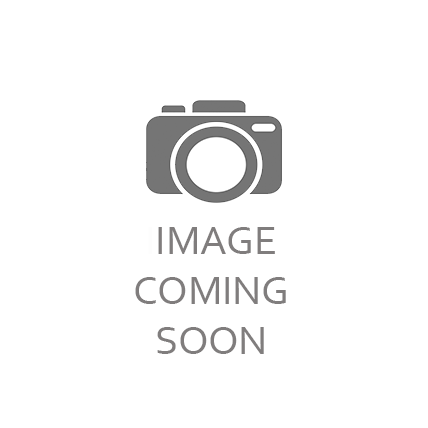This post is part of MassTLC’s 2023 Thought Leadership series on Trends.
___
Microsoft End-of-Life (EOL) support for SharePoint On-Premise 2013 is set for April 2023, with SharePoint On-Premise 2019 EOL slated for July 2026. While EOL does not mean your documents and data will immediately vanish on those dates, it does pose serious risks to your business operations and continuity:
- Security patches and updates to eliminate exposure will no longer be provided.
- Technical support will require third-party vendors and other expenses.
- Functionality and compatibility will degrade as features become obsolete.
- Increased costs to manage and maintain hardware.
- IT resources needed to maintain performance and data integrity.
Migrating can be as simple as moving your files into an online document library and maintaining your existing on-premise folder structure.
But — doing so misses the point of SharePoint Online’s Modern Workplace experience: to streamline collaboration, reduce reliance on email, eliminate data sprawl, and provide a “single source of truth” for document management.
To take full advantage of all that SharePoint Online has to offer, you need to have a strategic plan.
The 4 Step Plan for Migrating to SharePoint Online Effectively
SharePoint Online is an Organizational Operating System that includes tools and spaces for storing, sharing, managing, and using digital information. These include Microsoft Teams, SharePoint Sites, and OneDrive.
Migrating to the cloud offers the opportunity to modernize your information structures and data management processes. In our experience, a strong migration strategy starts with two key factors: deep knowledge of the data you have today, and a clear understanding of the environment and tools you’ll have at your disposal post migration. A discovery process isn’t always necessary but having user input on how data is used today is significantly helpful in determining the appropriate tools to optimize how they use Microsoft 365.
Step 1: Define your Content
The most effective strategy starts with a content audit that helps define how information is used and where it should be held. This looks at three key factors of your data:
- Access: Whether files should be available globally, to a specific set of users, or only to an individual
- Type: The types of content, including how they are generated, organized, categorized, and structured. This could include data beyond your shared storage, including email and the documents shared through email, video content, recurring meetings, etc.
- State: Whether the content is actively being developed, published for broad organizational consumption, or in a collaboration state with a team (sometimes this can be in multiple states)
Step 2: Design your spaces
The next step is to define the spaces where your data will be held — in SharePoint Sites, Microsoft Teams, or OneDrive. Each is designed with a purpose, which can be customized to your organizational needs.
- SharePoint Sites for communication and knowledge sharing makes content readily available for a broad audience. A good example is HR content like policies, news and benefits information.
- Teams for active collaboration and communication between individuals or groups of people. Channels within teams keep conversations and files organized, while tabs inside channels can integrate additional information. This is ideal for departments, projects or client management.
- OneDrive is a personal storage space for individuals to hold and share their documents and data.
Step 3: Manage the change
Moving your data is the logical next step, but there’s a critical point you won’t want to miss: change management. Users will need training on how, when, and why they should use sites, Teams, or OneDrive. They’ll also need a plan for how to keep sites up to date, content categorized correctly using the appropriate taxonomy — and a way to do that easily.
This is where migration of data can become tricky, and why having a partner to help support this process is helpful in managing the process.
Step 4: Optimize for the future
If your critical strategic vision for the digital workplace includes utilizing your digital investment fully, maintaining security, and optimizing your data, this is a critical step.
Once your spaces are built, your data landed safely in their new home, and your people are confident in accessing all of it, it’s time to think long-term. Automations, templates, approval workflows, AI, and more are at your disposal within your existing M365 licenses.
___
This post was originally published by StitchDX.